Welcome on-board Partner!
We are super excited to have you as a champion member of the PC family and we are here to help you unleash your full potential in the POS business.
This blog explains to you in simple terms the types of transactions you can carry out with your POS terminal or through your mobile phone PayCentre application.
Let’s jump right into it:
WITHDRAWAL
This type of transaction is carried out when a customer comes to you requesting cash payment. They give their ATM card or transfer money to your wallet, and you give them cash in return.
FUNDS TRANSFER
This is a transaction you request you get from a customer needing to transfer funds from your agent wallet to a particular bank.
WALLET TRANSFER (Agent-Agent transfer)
This is a transaction request you get from a fellow agent seeking to transfer money from your agent wallet to their PC wallet.
BILLS PAYMENT
There are so many billers under the bill’s payment tab on your mobile application.
These are the billers we currently have on the PC application:
- Airtime: Fund your customers’ mobile phones with the following network services MTN, GLO, AIRTEL, 9MOBILE, etc.
- Electricity: You can help your customers pay their electricity bills through the following electrical payment services IKEDC, EKEDC, IBEDC, EEDC, PHEDC, and AEDC. These electricity billers cover your customers in the South-West, South-East, South-South, and North Central can now pay their electricity bills easily.
- Immigration/FRSC: This biller helps you pay for your customers’ driver’s license and passport registration fees, and you earn commission on each payment.
- Cable TV: Help customers renew to pay for their DSTV, GOTV, or StarTimes cables.
- Betting: This feature allows you to easily credit the wallets of your WAZOBET customers.
- Education: Help your customers pay the registration fees for the following national exams (JAMB & WAEC) and make more money ON PC.
You can also check out the following articles:
- How to start a profitable POS Business
- How to outshine your competitors
- 5 strategies to Grow your POS business
For more information, follow us @paycentreafrica on Facebook, Instagram, and Twitter. You can also reach our support team for help via 09087792971 or send us a message on WhatsApp at 07036918616.
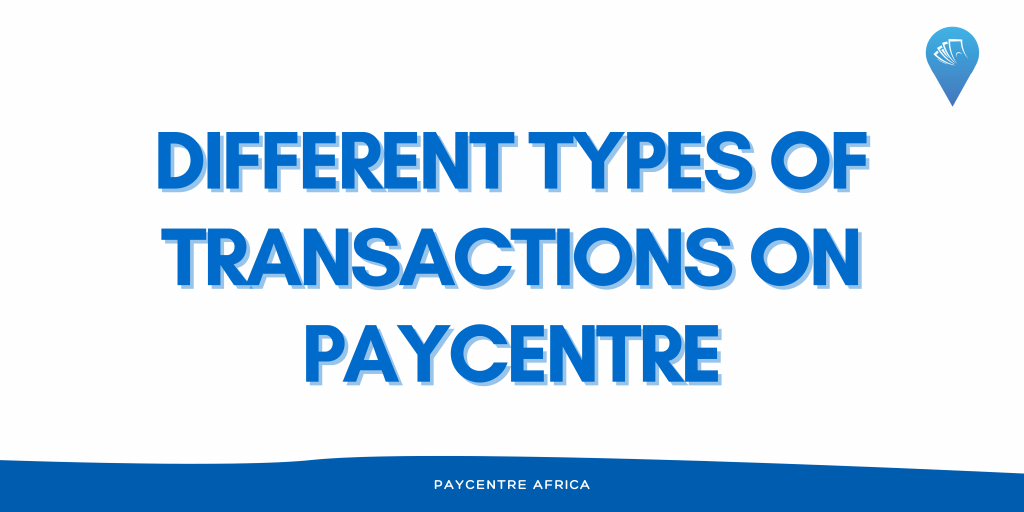
How do I know my wallet account number
Dear Partner, kindly note that there is no PC Wallet Account Number. To fund your purse, kindly go to your PayCentre App, from your dashboard, click on Fund Purse, select withdrawal type, either card or cardless and submit.
Good idea
Thank you for your valuable feedback, Partner.
Please I need a agent number to call for help.
Dear Partner, Kindly call our support line on 09087792971, Click on 2 if your call is not responded to, so as to register you for callback. We will call you back or send us a message on WhatsApp via 07036918616.
Pls my comment is when will pc be able to check acct balance
Dear Partner, kindly note that we are working on this feature and we will notify you when it is available.
How to go about Transfer because there’s a place ask for Narration how do I go about it
Dear Partner, kindly note that the transfer option is currently unavailable, we will notify you when it is available.
Please how do I make bills payment to Kaduna electric on my pos
Dear Partner, kindly note that KEDCO is currently unavailable and we are working on it.
Is Android Terminal available now? How much?
I need big pos how do I get it location Onitsha
And I also which that paycenter should be sending us massage to notify us when failed transaction has been solved so we will know exactly what to say or do for customers
Thanx
Hello Partner, thank you for the feedback. We will communicate this to the team in charge. Please note that the Big POS is currently unavailable and we will notify you when it is. Our offices are listed here, kindly refer to this link https://www.paycentreafrica.com/contact
Please I need big pos machine location Onitsha
Hello Partner, thank you for reaching out. Kindly note that the Big POS is currently unavailable and we will notify you when it is. Our offices are listed here, kindly refer to this link https://www.paycentreafrica.com/contact