Are you a newly registered PayCentre agent in need of an activation code to sign in to the application or have you recently changed your phone or re-installed the PayCentre app and need an activation code? but couldn’t? Getting your PayCentre activation code is very easy, simply follow the steps outlined below.
On Mobile Phone;
Visit the PayCentre Africa website
Open your browser, and go to m.paycentrefrica.com
Login to your account
On the page that is opened, click on ‘log in’ to enter your username (registered phone number) and password which is not less than 8 characters.
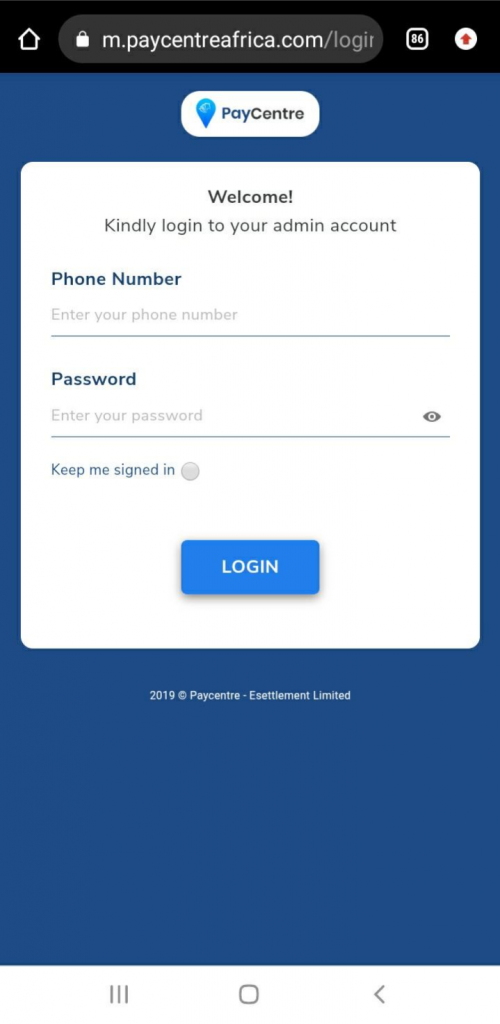
Go to the menu from the dashboard.
Once you’re logged in successfully, your dashboard opens. Tap on the menu which is the three bars at the top left corner of your screen.
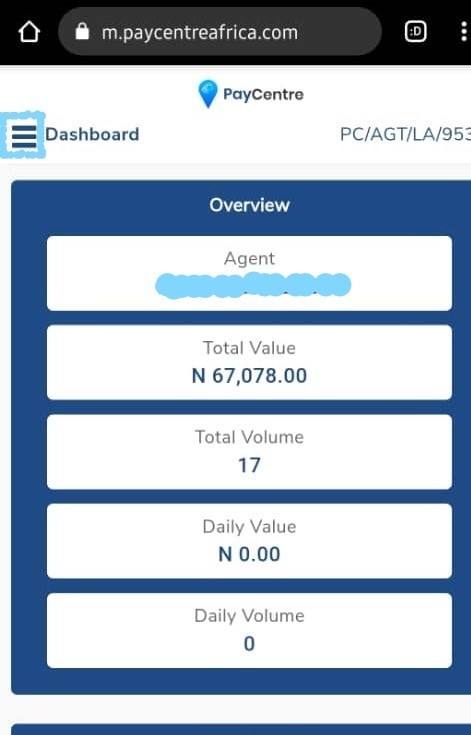
Click on the activation code
From the menu options, click on the activation code and your activation will be generated for you. Copy the code and go paste it into your PayCentre Application.
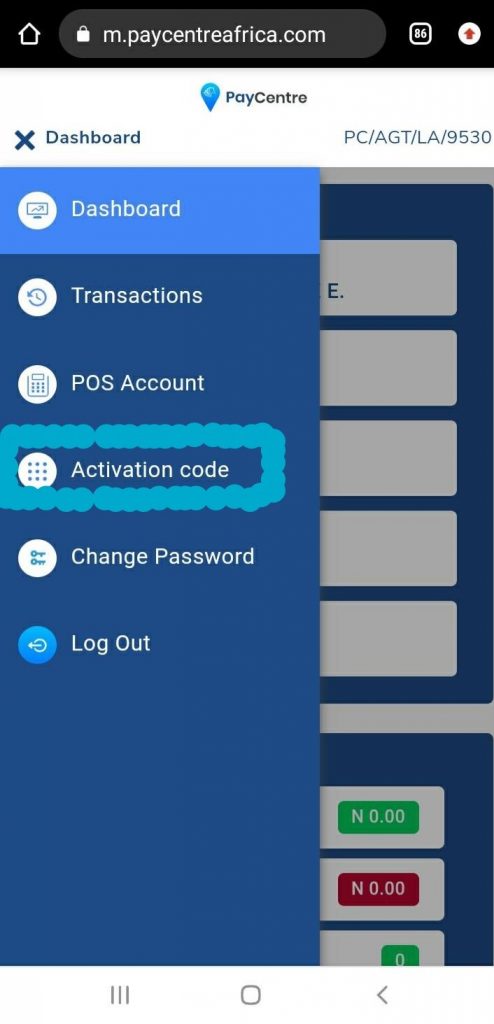
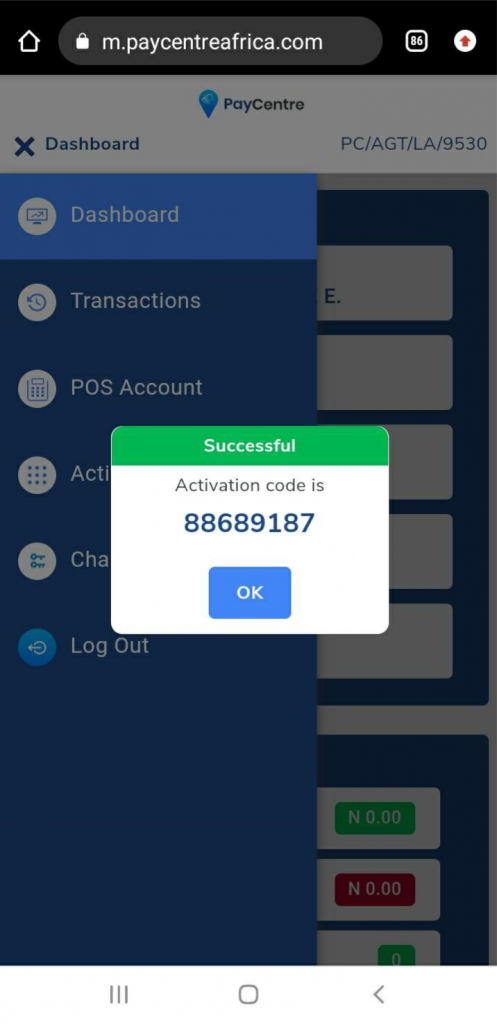
On Laptop
Go to www.paycentreafrica.com
Click on ‘log in’ and login enter your username (registered phone number) and password (6 digits).
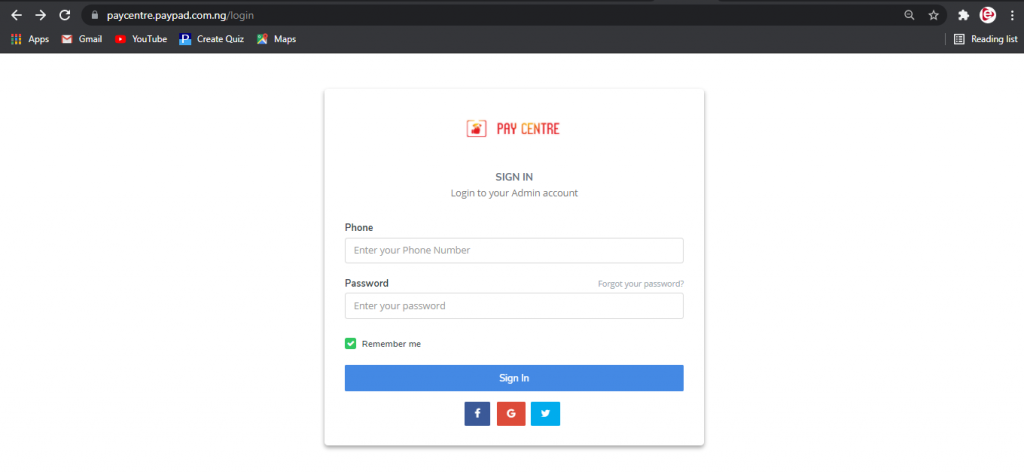
Click on the account.
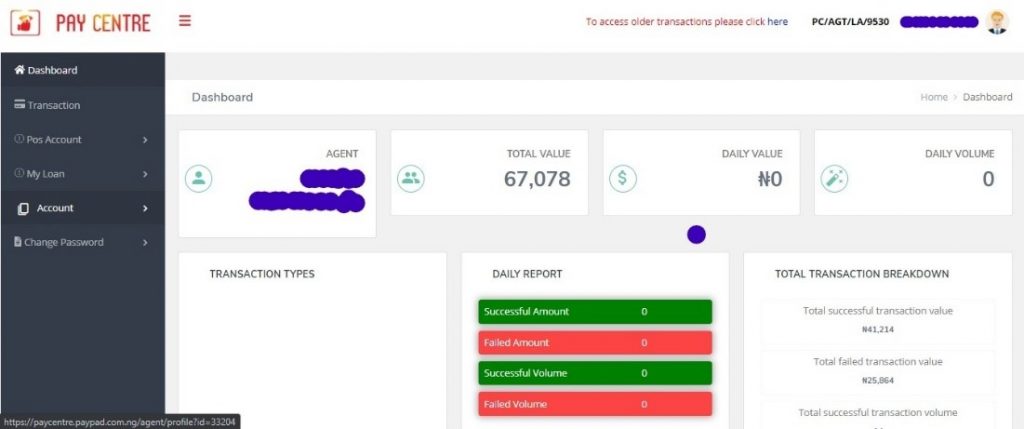
Copy your agent code.
Once you click on account, you will find your agent code next to your details at the far right. It is an 8-digit number on a blue tab.
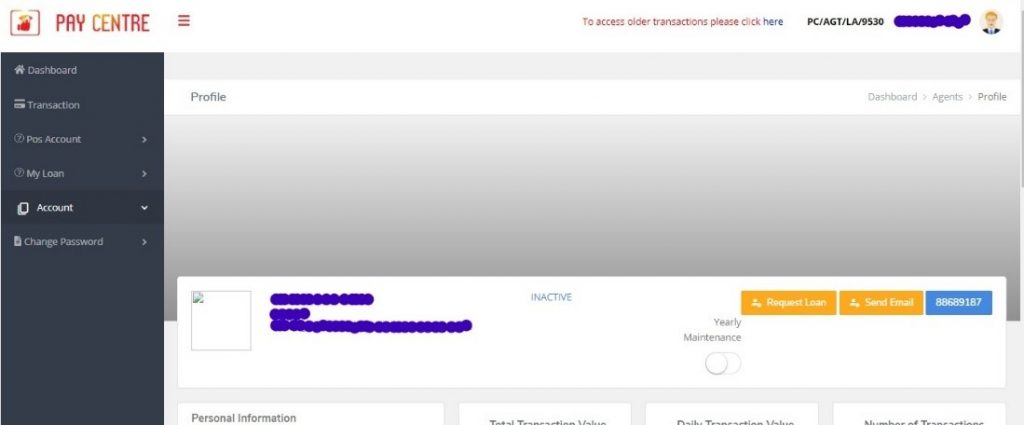
You can also watch the video here.
Please note that you can only get the activation code if you are a registered PayCentre agent and have gotten your agent kit. Want to become a paycentre agent? Visit https://signup.paycentreafrica.com/ to register and get started.
Did you find this useful? Share with other PayCentre Agents that you know.

I want to activate my code
Dear Partner, to get your activation code, kindly visit http://paycentreafrica.com. Tap on ‘SIGN IN’ and log in with your username (registered phone number) and password. Tap on the MENU icon (It’s the 3 lines by the top left side of the page). Tap on activation code to generate an 8-digit code.
I lost my phone and I want to activate my code
Hello Partner, We sincerely apologize for this, Kindly call our support line on 09087792971 or send us a message on WhatsApp via 07036918616 or on Facebook and Instagram @eslhelpdesk.
Hello Partner, kindly call our support line on 09087792971 or send us a message on WhatsApp via 07036918616. To help you resolve this issue immediately. Thank you.
Pls my paypad is inactive what do I do ??
Hello Partner, apologies for any inconvenience experienced, kindly take your device to any of our offices closest to you or from any verified PayCentre Ambassador. Our offices are listed here, kindly click on this link https://www.paycentreafrica.com/contact
Please my activate code
Dear Partner, To get your activation code,
Visit http://paycentreafrica.com
Click on ‘SIGN IN’ and login with your username (registered phone number) and password.
Click on the MENU icon (It’s the 3 lines by top left side of the page)
Click on activation code.
Morning I change my phone and I need my OTP to been sent on my phone not on my email pls 08056335480
Hello Partner, the otp code would be sent to your registered Phone number with PayCentre or to your mail,
You can now send messages and resolve your issues with our support team on WhatsApp via +2347036918616.
I CAN’T SIGN UP ! ANY HELP ? PLS
Hello Partner, sincere apologies for this, You can register and get the BIG POS or mPOS at any of PayCentre offices closest to you or from any verified PayCentre Ambassador. Our offices are listed here, kindly click on this link https://www.paycentreafrica.com/contact
You can register and get the BIG POS or mPOS at any of PayCentre offices closest to you or from any verified PayCentre Ambassador. Our offices are listed here, kindly click on this link https://www.paycentreafrica.com/contact
Please I need a favor free activation code for Xcaret100 please
To get your activation code
Kindly get your Activation code from the whatsapp bot (+2348065177405)
or
Visit http://paycentreafrica.com
Tap on ‘SIGN IN’ and login with your username (registered phone number) and password.
Tap on the MENU icon (It’s the 3 lines by top left side of the page)
Tap on activation code to generate an 8-digit code.
Pls I can’t log in because I forgot my password 08166122198
Hello Partner, We sincerely apologize for this, Kindly call our support line on 09087792971 or send us a message on WhatsApp via 07036918616 or on Facebook and Instagram @eslhelpdesk.
Pls am not receiving my otp as an sms6
OTP Code will be sent to your registered mail for security purpose, Partner.
Please I can’t login because I have forget my Password
Dear Partner, Kindly call our support line on 09087792971 or send us a message on WhatsApp via 07036918616 for help.
I didn’t have activation code and I can’t sign in, please and help
Hello Partner,
To get your activation code
Kindly get your Activation code from the whatsapp bot (+2348065177405)
or
Visit http://paycentreafrica.com
Tap on ‘SIGN IN’ and login with your username (registered phone number) and password.
Tap on the MENU icon (It’s the 3 lines by top left side of the page)
Tap on activation code to generate an 8-digit code.
Pls yesterday network was bad I guess in my area and many people got debited pls what is the next thing to do??
Hello Partner, We sincerely apologize for this, Kindly call our support line on 09087792971 or send us a message on WhatsApp via 07036918616 or on Facebook and Instagram @eslhelpdesk.
Pls many people got debited from there account when using my pos what is wrong??
Hello Partner, We sincerely apologize for this, Kindly call our support line on 09087792971 or send us a message on WhatsApp via 07036918616 or on Facebook and Instagram @eslhelpdesk.
Pls when i try withdrawing it displays Pls Try Other interface ” on my blue pin pad when i try slotting in the ATM card
Hello Partner, We sincerely apologize for this, Kindly call our support line on 09087792971 or send us a message on WhatsApp via 07036918616 or on Facebook and Instagram @eslhelpdesk.
I mistakenly uninstall my pay center app how do I get my activation code and hope my money is safe
To get your activation code,
Visit http://paycentreafrica.com
Click on ‘SIGN IN’ and login with your username (registered phone number) and password.
Click on the MENU icon (It’s the 3 lines by top left side of the page
Click on activation code.
Good morning sir please am not around someone use her phone to register my POS in her phone when I come back I can not use my phone angel to do work please sir I need your help I what to use my POS back can you help me out to register it back to my
Dear Partner, kindly confirm if the person has logged out from his or her phone, please share your contact details or Kindly call our support line on 09087792971 or send us a message on WhatsApp via 07036918616