The security situation in our country has made it necessary for POS business owners to take proactive measures to protect themselves, their businesses, and their staff.
While we always hope for the safety of all our agents, it is crucial to acknowledge the potential risks they may face. In this blog post, we will share four essential tips, along with an extra tip, to help PayCentre POS business owners ensure their safety:
Stay Vigilant and Alert:
Criminals may not always be easily recognizable, often blending in with ordinary people such as customers, family, or friends. It is essential to remain attentive to your surroundings, be aware of any curfews or suspicious activities around your location, and trust your instincts. If you feel unsafe or sense something is amiss, don’t hesitate to seek help or leave the premises.
Establish a restricted area
Create a designated and secured area where customers are not allowed to venture beyond. Implement clear boundaries with signs indicating restricted access. If certain parts of your shop should remain off-limits to customers, ensure that only authorized personnel can access those areas. By maintaining control over the environment, you can better ensure the safety of yourself, your business, and your customers.
Minimize Cash on Premises:
While we understand the challenges associated with frequent bank visits for deposits, it is advisable to avoid carrying large sums of cash on your person or keeping them within your location. Instead, consider depositing substantial amounts of money in the bank or distributing them across other secure locations such as savings boxes or a trusted savings collector (alajo). This precautionary measure helps reduce the risk of theft or loss.
Remain calm and firm when it comes to transaction issues:
As a POS agent, you may encounter various transaction-related challenges, including failed but debited transactions or pending transactions due to network issues. It is crucial to handle these situations with calmness and firmness. Clearly explain the situation to customers, guide them through the necessary steps, and document any cash-out transactions as disputes.
Additionally, promptly reach out to customer support for assistance with other transaction-related matters. Reassure customers that their funds will be recovered and, if necessary, advise them to return if they do not receive an alert within a reasonable timeframe. Building trust and providing support in such circumstances can help maintain customer satisfaction and prevent potential loss.
An Additional Point for PayCentre Agents:
Set up your PayCentre transaction PIN
To enhance the security of your PayCentre transactions, we strongly recommend setting up your PayCentre Transaction PIN. This PIN serves as an additional layer of protection, ensuring that unauthorized individuals cannot access your PC purse or conduct unauthorized funds transfers. Keep your PIN confidential and never share it with anyone. Remember, you will be required to enter this PIN before proceeding with any funds transfer transaction.
To know more about how to set up your PC Transaction PIN, click here.
By implementing these safety measures and remaining vigilant, PayCentre POS business owners can better safeguard themselves, their businesses, and their customers from potential risks and fraudulent activities.
Stay safe and secure!
You can also check out the following blog posts for a better understanding of our features:
For more information, follow us @paycentreafrica on Facebook, Instagram, and Twitter. You can also reach our support team for help via 09087792971 or send us a message on WhatsApp at 07036918616.
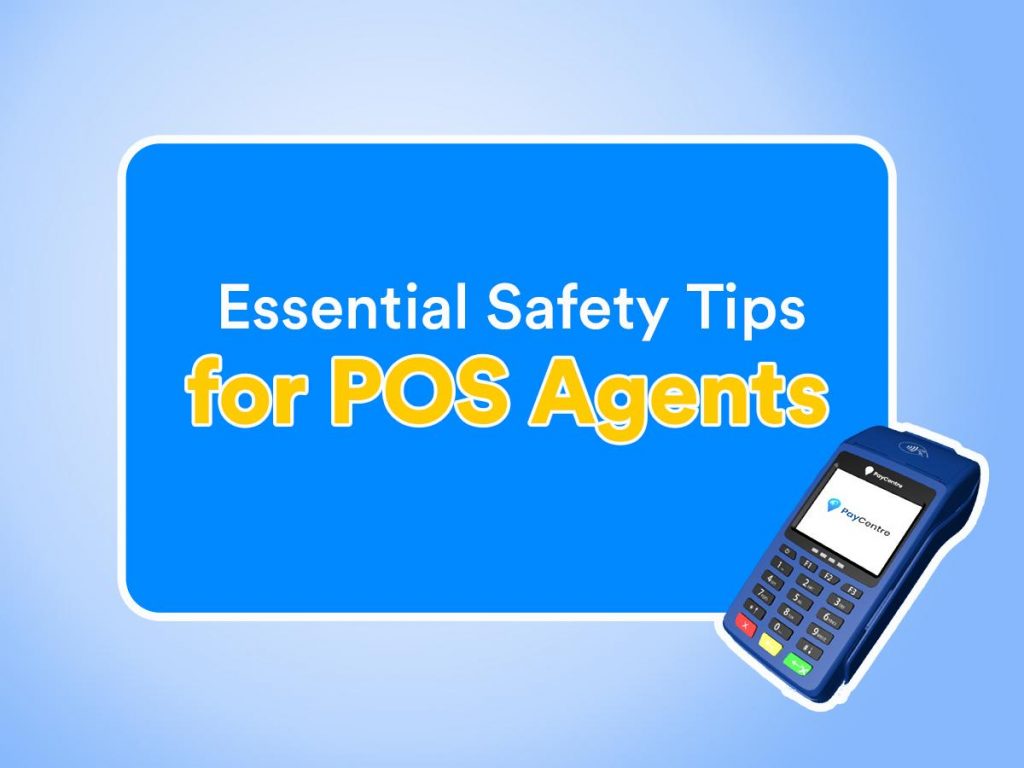
This is very interesting and up building. It will be nice for us to follow the sweaty tips for one to succeed in the business.
Thank you so much, I really appreciate your safety tips it goes a long way
May God help us and not be a victim.
Read with thanks..
Noted. Thank you PC.
You are welcome, Partner
Do have a great day
I need Android terminant. How and when will I get it?
Hello Partner, You can register and get the Android POS at any of the PayCentre offices closest to you or from any verified PayCentre Ambassador. Our offices are listed here, kindly click on this link https://www.paycentreafrica.com/contact
Thanks so much paycentre for this wonderful advice… I’ll make use of this surely
We are glad you found these tips helpful.
Thank you for choosing PayCentre always!
Thanks so very much for your timely advise. Following these tips with God on our sides, we can actually make it.
We are glad you found these tips helpful.
Thank you for choosing PayCentre always!
Thank you for good informatio
I would be looking forward to hearing from you.
You are welcome, Partner
Thank you for choosing PayCentre always!
👍🏽
Thank you for choosing PayCentre always!
Thanks for the write up…its appreciated
We are glad you found this information helpful.
Thank you for choosing PayCentre always!
Nice tips to watch out for,
Thanks for this safety tips.. it’s useful and necessary.
Thanks so much for this safe trip. I will follow the instructions.
Up paycentre.
Thank you for choosing PayCentre, always! Do have a great day!
Thank you so much we really appreciate you but please it still remain some things that we still need on this paycenter app you know that we do some cash transaction that will say transaction not done or failed but they debited the person and add it to our account balance not all transaction that say transaction not done or failed that they normally add but they add some but some did not notice because they didn’t check their balance before doing the transaction but what we want you to do for Us now is that we need something that if we click on it it will show us our balance for the transaction and balance after transaction on every transaction we did so that if they add it to our account we will know and return the person money back because if we tell them that they should go to bank and complain they will tell them that they should go back to the pos and tell them that they have add it to their account balance they even give them a small note that if they denie that they should show them so if you can do this for us we will be very happy
Thank you
Thank you for the feedback, Partner.
However, you can check your pre balance and post balance before and after you carry out a transaction on the Admin portal.
Kindly go to your PayCentre App, click on the Menu and then click on Portal, to enable you log in on the portal.
Nice
Thank you for the feedback and for choosing PayCentre always.
Thanks alot you guys are doing a good job to promote our biz.
Thanks for the alart, God almighty will protect us all in Jesus name amen
Thank you for the safety tips.
You are welcome, Partner.
Thank you for choosing PayCentre always!
Thanks for the advice
You are welcome, Partner.
Thank you for choosing PayCentre always!
It will still be better if you design airtime transactions to ask for pin.
2ndly, on my big post, that is the traditional pos, I’m not able to carry out successful transfers and check customers balance
Hello Partner Destiny, Thank you for the suggestion and this will be forwarded to the appropriate department to be looked into.
For the issue with your Big POS, kindly go to settings on your app and click on Reset Transaction Pin. Fill in your BVN, enter a 5-digit PIN of your choice and confirm the PIN.
To carry out a balance inquiry transaction, follow the steps below:
1. Login to your PayCentre Application
2. On your dashboard, swipe right, and select balance inquiry
3. Select the account type, and insert the customer’s card into POS.
Give your customer to enter their four-digit card pin on the POS to see the account balance on the screen, and you’re done!
Please note that the balance inquiry feature is only available on the PayCentre MPOS and Android POS for now, and you will need to update your application on Google Play Store to use the feature
Thanks for this information,
Thanks for the information
You are welcome, Partner.
Thank you for choosing PayCentre always!
Thanks 😊 for the useful information UP 👍 Paycenter.
We are glad you found the information helpful!
Thank you for choosing PayCentre always.
Helpful Information. Thank you for this. I’m proud to be here 🥰
We are glad you found the information helpful!
Thank you for choosing PayCentre always, we take more pride in partnering with you!
May we not be a victims of armed robbery and all that are carrying fake ATM cards all about. Thanks Paycenter for your safety tips.
You are welcome, Partner. Amen to your prayers and happy transacting!
Am so delighted with this sweet safety tips shared and I pray we don’t fall victim. Thank you very much . God bless us!
We appreciate your feedback, Partner and it is essential to our process to ensure we serve you better. God bless you too!
many thanks to paycentre/e settlement about this information Customers enjoyed more and more.
We appreciate your feedback, Partner and it is essential to our process to ensure we serve you better.
Great information, thanks 👍 so much.
We appreciate your feedback and kind words, Partner.
Thank you for choosing PayCentre always!
You guys are great!!!
thanks for the information
We appreciate your feedback, Partner and it is essential to our process to ensure we serve you better.
Tanks for that wonderful tips make God continue to protect us from evil Amen
You are most welcome, Partner and Amen to your prayer!
Thanks for always having we Partners in mind. Forward ever Paycenter