Need money to run your POS business, or expand to other locations?
Well, you do not have to worry anymore as a PayCentre agent! PayCentre loans is here to meet all your money needs and more 😉.
You can apply for loans to grow your business, buy new equipment, and so on and so forth.
To apply for a PayCentre loan, you need two active PayCentre agents or Ambassadors to stand as guarantors for you, they will have to approve the loan before we can approve it and credit your purse. The loan is currently only available to the first 100 agents to get approved by their guarantors.
Your guarantors can also be one agent and one ambassador.
Partner, please note that the interest rate on the loan is 5%, and all loans have a payback period of 26 days. However, your loan will be divided equally between 26 days and your purse will be debited daily.

Who can request a PayCentre loan?
The PayCentre loan is accessible to agents who have been on the platform for more than 3 months, and fall under the following agent categories;
- Rookie Category: This category is for agents who carry out 1-10 transactions daily. For agents that fall under this category, the maximum amount you can request is 45,000 Naira.
- Subscriber Category: This category is for agents who carry out 11 – 20 transactions daily. If you are an agent in this category the maximum amount you can request is 60,000 naira.
- Basic: This category is for agents who carry out 21 – 30 transactions daily. If you are an agent in this category the maximum amount you can request is 170,000 naira.
- Partner: This category is for agents who carry out 31 – 40 transactions daily. If you are an agent in this category the maximum amount you can request is 260,000 naira.
- Premium: This category is for agents who carry out 41 – 60 transactions daily. If you are an agent in this category the maximum amount you can request is 500,000 naira.
- Champion: This category is for agents who carry out more than 60 transactions daily. If you are an agent in this category the maximum amount you can request is 600,000 naira.
To know your agent category, simply check the dashboard on your PayCentre application. Your category is listed under your agent ID.
How to request a PayCentre loan
Follow these easy steps to request for PC loan:
- Log into your PC mobile application
- Click on the loans feature
- Fill in your guarantors’ agent ID
- Read and agree to the terms and conditions
- Your loan request will be sent to your guarantors, if approved/declined you will get a notification on your PC app.
- If approved, a confirmation message will be sent to your email and your purse will be credited after 24 hours.
- When declined, you may have to reach out to your guarantors or call our support team on 09087792971
How to know you are Eligible for PayCentre Loans
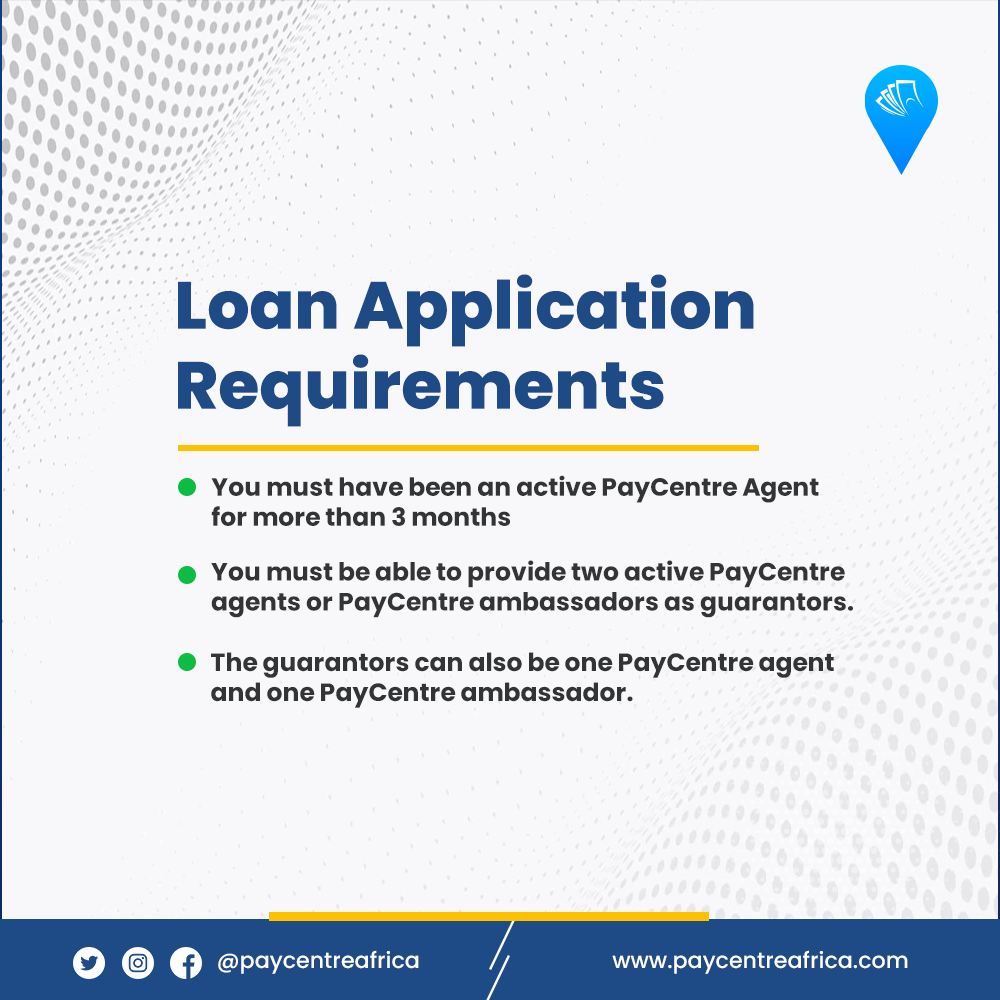
- You must have been a PayCentre agent for more than 3 months
- You must meet all our verification requirements
- You must provide two guarantors to approve your loan request. However, your guarantors must be active PayCentre ambassadors or agents in the same category or in a higher category than you. Both parties must agree to stand for you and agree to pay back the loan in the event that you do not.
Kindly note that you need to update your PC application to enjoy this new feature and also, that this feature is not yet available to agents using the android POS (APOS).
FREQUENTLY ASKED QUESTIONS
How do I know the agent category I belong to?
– Your agent category is on your PayCentre Application dashboard, click on the menu and you will see your category under your Agent ID. The categories are Rookie, Subscriber, Basic, Partner, Premium, and Champion
What would happen to me if I do not pay back my loan?
– You will be blacklisted and not have access to any loan service. Your guarantor will also be held responsible for the defaulted loan.
I do not know any PayCentre agent or ambassador that can stand in for me as a guarantor. What do I do?
– Unfortunately, your loan will not be approved as guarantors are needed.
How many times can I request for loan in a year?
– As many times as possible as long as you never default and repay when due.
You can also check out the following blog posts for a better understanding of our features:
- PayCentre Awoof (Referral Program)
- PayCentre Micro-pension
- How to carry out FRSC and Immigration Payments on PayCentre
For more information, follow us @paycentreafrica on Facebook, Instagram, and Twitter. You can also reach our support team for help via 09087792971 or send us a message on WhatsApp at 07036918616.

When it’s time i will like to request for a loan thanks.
We are ready, Partner! Get familiar with the requirements needed to apply for an agent loan.
Am just try it now but is not work..
Hi Partner, kindly update your PayCentre application again by visiting Google Play-store on your mobile phone.
When it’s time I will apply it thanks for notifying me pay center moving higher
Hello Partner, you can now apply for a PayCentre Loan!
I want to apply for loan but I can I can’t get it I click on the loan application I didn’t get it it’s not work
Hello Partner, Kindly note that you need to update your PC application to enjoy this new feature and also, that this feature is not yet available to agents using the android POS (APOS
I need a loan for my Paycenter business
Hi Partner, kindly update your PayCentre App by visiting Goggle Play store on your mobile phone and simply click on the Loan feature on the PayCentre App to apply.
How can I apply?
The loan features is not in the mobile App.
Dear Partner, kindly go to Google Play store on your mobile phone to update your PayCentre application. After updating your PC app, kindly visit the app and simply click on the Loan feature to apply.
The loan not available jor
Dear Partner, kindly visit Goggle PlayStore on your mobile phone and update your PayCentre Application to enable you enjoy the Loan feature.
Good afternoon.
Please, this is very urgent.
I am unable to perform transactions since morning.
Hi Partner, kindly update your PayCentre application by visiting Goggle Play store on your mobile phone.
The loan feature didn’t appear on my app and I have upgrade it’s still d same,I need d loan to run my pos business
Dear Partner, kindly take a screenshot and send to us on WhatsApp via 07036918616 to enable us further look into this.
I don’t have anyone from paycentre. Can my uncle who has a company stand for me?
No, Partner. Kindly note that to apply PC loan you must provide two guarantors to approve your loan request. However, your guarantors must be active PayCentre ambassadors or agents in the same category or in a higher category than you. Both parties must agree to stand for you and agree to pay back the loan in the event that you do not.
How can I get the pay centre agent for guarantor …
I need a loan
Dear Partner, to apply for a PayCentre loan, you need two active PayCentre agents or Ambassadors to stand as guarantors for you, they will have to approve the loan before we can approve it and credit your purse.The loan is currently only available to the first 100 agents to get approved by their guarantors.
U are amazing
Awww, thank you for your kind words, Partner!
If I obtain the loan,how do I pay back
Hi Partner, please note that the interest rate on the loan is 5%, and all loans have a payback period of 26 days. However, your loan will be divided equally between 26 days and your purse will be debited daily.
Hello even if it is 600,000 we will pay pack in 26 days?
Yes, Partner. Please note that the interest rate on the loan is 5%, and all loans have a payback period of 26 days
Why saying no value present
Hi Partner, kindly update your PayCentre application again by visiting Goggle Play store on your mobile phone.
Can i apply for it now?
Yes, Partner. To apply for a PayCentre loan, you need two active PayCentre agents or Ambassadors to stand as guarantors for you, they will have to approve the loan before we can approve it and credit your purse. The loan is currently only available to the first 100 agents to get approved by their guarantors.
Great initiative!
Thank you for your valuable feedback, Partner.
hello good money bolaji is my name one of your customers for over 2 years now so all l need from you is loan and l need some of 100,000 and l do l pay the money back in very month you can hit me up on my number 08085197341 that’s the number used to register on my payceneter
Hello Partner Bolaji,
Please follow these easy steps to request for PC loan:
1. Log into your PC mobile application
2. Click on the loans feature
3. Fill in your guarantors’ agent ID
4. Read and agree to the terms and conditions
5. Your loan request will be sent to your guarantors, if approved/declined you will get a notification on your PC app.
6. If approved, a confirmation message will be sent to your email and your purse will be credited after 24 hours.
7. When declined, you may have to reach out to your guarantors or call our support team on 09087792971
I need lon
Hello Partner Bolaji,
Please follow these easy steps to request for PC loan:
1. Log into your PC mobile application
2. Click on the loans feature
3. Fill in your guarantors’ agent ID
4. Read and agree to the terms and conditions
5. Your loan request will be sent to your guarantors, if approved/declined you will get a notification on your PC app.
6. If approved, a confirmation message will be sent to your email and your purse will be credited after 24 hours.
7. When declined, you may have to reach out to your guarantors or call our support team on 09087792971
I need paycenter loan to boast my business
Hello Partner, PayCentre Loan is coming to you soon!
Nice job
Thank you for the feedback, Partner.
It’s a good news ,but d repayment date is too short,u supposed to make d repayment date a little long Dan dat 26days,since d money is for business
Pls admin,i click on request loan but the system was telling me No value present
Hi Partner, please take a screenshot of the error message received and send it to us on Instagram, Twitter or Facebook via @PayCentreAfrica. Thank you
It’s telling me No value present
I need a loan
Hi Partner, kindly update your PayCentre App by visiting Goggle Play store on your mobile phone and simply click on the Loan feature on the PayCentre App to apply.
Why is my showing no value present. When I go to Google play store the app is updated
This is a good initiative, but d period is too short, I will urge the company to work on that. Good news
Thank you for your feedback, Partner. It will be communicated to the team in charge.
Hw did I get the loan
Hi Partner, kindly update your PayCentre App by visiting Goggle Play store on your mobile phone and simply click on the Loan feature on the PayCentre App to apply.
I need a loan to boost my pos business, how can I apply pls
Dear Partner, Please follow these easy steps to request for PC loan:
1. Log into your PC mobile application
2. Click on the loans feature
3. Fill in your guarantors’ agent ID
4. Read and agree to the terms and conditions
5. Your loan request will be sent to your guarantors, if approved/declined you will get a notification on your PC app.
6. If approved, a confirmation message will be sent to your email and your purse will be credited after 24 hours.
7. When declined, you may have to reach out to your guarantors or call our support team on 09087792971
It’s good news
Indeed, good news Partner!🤗
How can I add a guarantor
Dear Partner, kindly log into your PayCentre mobile application, Click on the Loan feature, fill in your guarantors’ agent ID, read and agree to the terms and conditions. Your loan request will be sent to your guarantors, if approved/declined you will get a notification on your PC app.
Pls i need a loan to back up my pos business
Hi Partner, kindly update your PayCentre App by visiting Goggle Play store on your mobile phone and simply click on the Loan feature on the PayCentre App to apply.
I need a loan
Hello Partner,
Follow these easy steps to request for PC loan:
1, Log into your PC mobile application
2. Click on the loans feature
3. Fill in your guarantors’ agent ID
4. Read and agree to the terms and conditions
5. Your loan request will be sent to your guarantors, if approved/declined you will get a notification on your PC app.
If approved, a confirmation message will be sent to your email and your purse will be credited after 24 hours
For develop my business
Great one!
My application is updated and its still not showing the loan feature
Dear Partner, kindly take a screenshot and send to us on WhatsApp via 07036918616 to enable us further look into this.
Can’t access loan
Hi Partner, kindly update your PayCentre App by visiting Goggle Play store on your mobile phone and simply click on the Loan feature on the PayCentre App to apply.
why is the loan not working please! Always showing “No value present “
Dear Partner, kindly ensure that you update your PayCentre application. Visit Goggle Play store on your mobile phone and update the PayCentre app.
After repayment can one also reapply and during reapplying does one need to undergo same stress of guarantor again?
Dear Partner, the PayCentre Loan feature is currently unavailable, you will be notified once it is back up.
Please i need a loan for my pos business
Dear Partner, Please follow these easy steps to request for PC loan:
1. Log into your PC mobile application
2. Click on the loans feature
3. Fill in your guarantors’ agent ID
4. Read and agree to the terms and conditions
5. Your loan request will be sent to your guarantors, if approved/declined you will get a notification on your PC app.
6. If approved, a confirmation message will be sent to your email and your purse will be credited after 24 hours.
7. When declined, you may have to reach out to your guarantors or call our support team on 09087792971
I need loan for my pos business, how can I apply
Dear Partner, Please follow these easy steps to request for PC loan:
1. Log into your PC mobile application
2. Click on the loans feature
3. Fill in your guarantors’ agent ID
4. Read and agree to the terms and conditions
5. Your loan request will be sent to your guarantors, if approved/declined you will get a notification on your PC app.
6. If approved, a confirmation message will be sent to your email and your purse will be credited after 24 hours.
7. When declined, you may have to reach out to your guarantors or call our support team on 09087792971
Why is my showing no value present. When I go to Google play store the app is updated
Dear Partner,
The PayCentre Loan is currently unavailable for now, we will notify you when it is back up.
Please bear with us.
The way you give a loan doesn’t help.. other companies (POS) I know gives out instant loans without requesting for a guarantor depending on the amount of transactions you carries out on daily basis determines the amount you will request then you pays back within 24hours/48hours. I might need to fund a transfer of #200,000 naira for a customer and I have #120,000 or #100,000 naira in my wallet then for me not to lose the customer I would like to borrow/take a loan to complete with the one I have and pay it back within 24/48 hours simple.
Am using pos android can I put in
Hello Partner, please note that this feature is not yet available to agents using the android POS (APOS).
I don’t need a loan,I have a transaction I did since 19th of April,the transaction failed but the customer was debited,I logged a dispute,,the customer received a message to come claim the money,but my wallet was not credited,No notification.
I have called customer care,no response, WhatsApp,no response,I need my money back please
Dear Partner, sincere apologies for the inconvenience. Kindly send us a DM on Instagram, Twitter or Facebook (@paycentreafrica) with the transaction details to enable us review the issue and further assist.
I need a loan of 600k to upgrade my busines.
Dear Partner, Please follow these easy steps to request for PC loan:
1. Log into your PC mobile application
2. Click on the loans feature
3. Fill in your guarantors’ agent ID
4. Read and agree to the terms and conditions
5. Your loan request will be sent to your guarantors, if approved/declined you will get a notification on your PC app.
6. If approved, a confirmation message will be sent to your email and your purse will be credited after 24 hours.
7. When declined, you may have to reach out to your guarantors or call our support team on 09087792971
I need a loans
Dear Partner, Please follow these easy steps to request for PC loan:
1. Log into your PC mobile application
2. Click on the loans feature
3. Fill in your guarantors’ agent ID
4. Read and agree to the terms and conditions
5. Your loan request will be sent to your guarantors, if approved/declined you will get a notification on your PC app.
6. If approved, a confirmation message will be sent to your email and your purse will be credited after 24 hours.
7. When declined, you may have to reach out to your guarantors or call our support team on 09087792971
Hello how can I apply for a loan
Dear Partner, Please follow these easy steps to request for PC loan:
1. Log into your PC mobile application
2. Click on the loans feature
3. Fill in your guarantors’ agent ID
4. Read and agree to the terms and conditions
5. Your loan request will be sent to your guarantors, if approved/declined you will get a notification on your PC app.
6. If approved, a confirmation message will be sent to your email and your purse will be credited after 24 hours.
7. When declined, you may have to reach out to your guarantors or call our support team on 09087792971
This is a nice initiative, but it should have come inform of overdraft, so that partners can always tap into it incase dey needed fund urgently and pay interest on the fund used within 24hrs. If some mobile app give overdraft to customer because they use the app regularly, payment should do more understanding the platform is for business purpose. And the more the transactions, its more money for both parties
Thank you for your feedback, Partner. We will communicate it to the team in charge and kindly note that the PayCentre Loan feature is currently unavailable, you will be informed when it is back up.
Good morning paycentre, I really like this new innovations, I have tried to apply but no response.
Dear Partner, Kindly note that you need to update your PayCentre application by visiting Goggle Play store to enjoy this new feature and also, that this feature is not yet available to agents using the android POS (APOS).
My mobile app is already updated but its still saying no value found
In as much we are excited about this good news but I think Paycenter should take a clue from their competitors and offer instant loan to their agents. The instant loan should be repaid within 24 to 48 hrs with a very small interest on it.
The instant loan will help agents to quickly carry out transactions that their wallet balance cannot allow them to do.
For instance, if a customer visit any of the PC agents to deposit #200,000 and the wallet balance of the agent is #150,000.
The agent should be able to collect #50,000 instant loan to complete the transaction and repay within 24 to 48hrs with a very small interest.
This will help the agent to complete more transactions per day and also benefit Paycenter too. It will be a win-win for all.
Thanks
Dear Partner, thank you for your feedback. We will communicate it to the team in charge. Thank you for choosing PayCentre
Thank you PC you have done well for us as an agent thanks.
I want to asked if it only the categories you place an agent that the agent most apply for or agent can choose another.
Dear Pay center, the interest of 5% is quite much in the space of 26 days … I will humbly like to suggest that’s there should either be a longer-term repayment time frame or a percentage reduction. . this will not only help agent work better but also gain more rather than be tensed ..
Thank you very much for always paying attention to your Agents.
Thank you for the feedback and suggestion, Partner. We will communicate your feedback and suggestion to the team in charge for implementation.
Please I need loan to back up my POS business moreover how can I add a guarantor
Dear Partner.
The PayCentre Loan is currently unavailable, we will notify you when it is back up. Thank you for choosing us.
Good day!!! I have applied for loan and it was saying agent was not active I started using this POS since October I think and I stop using it since March since arm robbers came to my Area to rob so I want to start it back now and I need loan to start pls get back to me
Thanks
Hello Partner, please call our support line on 09087792971, Click on 2 if your call is not responded to, so as to register you for a callback. We will call you back or send us a message on WhatsApp via 07036918616
If i received the loan like how many months i will return it back
Hi Partner, all loans have a payback period of 26 days, your loan will be divided equally between 26 days and your purse will be debited daily.
Pls return my money you deducted yesterday 980×2 and 2940×4 saying wrongful credit of airtime transactions.
Hello Partner, please note that there was a wrongful credit of some failed airtime transaction initiated on 13th and 14th of April, 2022.
The failed transaction was not debited but the system credited the agent back, some agents were credited twice. This is the reason why we debited the agent’s purse for the wrongful credit.
Pls how could you deduct 480 on 5000 for charges on my pay center because l don’t know d dept am owning you dat make u to remove dat amount on 5k
Dear Partner, sincere apologies for the experience. Kindly call our support line on 09087792971, Click on 2 if your call is not responded to, so as to register you for a callback. We will call you back or send us a message on WhatsApp via 07036918616
please i need a loan to back up my pos business
Dear Partner, to apply for a PayCentre loan, you need two active PayCentre agents or Ambassadors to stand as guarantors for you, they will have to approve the loan before we can approve it and credit your purse. You also must have been a PayCentre agent for more than 3 months The loan is currently only available to the first 100 agents to get approved by their guarantors.
Am interested in this loan but am a new usuer in a paycentre agent so how am I going to be able to the loan?
Thank you for choosing us, Partner. To apply for a PayCentre Loan, you must have been a PayCentre agent for more than 3 months.
Tell us mode of payment
Hello Partner, please note that the interest rate on the loan is 5%, and all loans have a payback period of 26 days. However, your loan will be divided equally between 26 days and your purse will be debited daily.
Good morning pls i click on the loan but is not bringing anything am also trying to update my app is not doing
Dear Partner, kindly un-install the PayCentre app and re-install the app and make sure there is enough storage on your mobile device for the update.
Can the loan be granted if we only have one paycentre agent as guarantor and not two?
Dear Partner, to apply for a PayCentre loan, you need two active PayCentre agents or Ambassadors to stand as guarantors for you, they will have to approve the loan before we can approve it and credit your purse.
I need a loan
Dear Partner, please note that the Loan feature is currently unavailable. It will be back soon and we will inform you when is it back up.
And please, how long will the loan application last before it ends? For those of us that have not gotten the two guarantors?
Hi Partner,
The PayCentre loan is only available to the first 100 agents to apply and get their guarantors to approve.
How can one become a paycenter ambassador
Dear Partner, Kindly note that in order to be an ambassador, you need to recruit at least 20- 30 agents in a
month, within and out of your location and they must be very active in carrying out
transactions on the platform. You must supervise them and attend to any complaints they have
whatsoever.
Kindly note that to become an agent’s ambassador, give them your agent ID so as to know they
are from You. We will contact you when you have successfully accomplished this mentioned above.