Hello Partner, has your phone ever been lost or stolen? These easy steps will help you use our application on another phone so you can start transacting with PayCentre again easily.
Do you want to set up the PayCentre application on a new device?
Follow these simple steps below to do so and start cashing out as soon as possible 😉:
- Go to the Google Play Store if you are using the MPOS, download, and open the PayCentre Application on your phone.
- Enter your activation code. To get your activation code, click here to follow the steps.
- Once you have entered your activation code, an OTP will be sent to your registered email and or phone number address to verify your terminal.
- Enter your OTP pin on the application. (Please note that your OTP is only valid for 10 minutes.)
- Once your terminal has been verified, log in as admin by entering your username (registered phone number) and admin password.
- Power ON Bluetooth on your phone to pair with the pin-pad serial number (PP…)
- Tap on FETCH POS ACCOUNT to log in with your phone number and 4-digit PIN and voila! You can continue carrying out transactions on PayCentre.
- In the case of any error message, call our support line at 09087792971 or send us a message on WhatsApp via 07036918616.
Did you lose your SIM or you want to change your registered phone number?
- In this case, you have to put a call through to our support team on 09087792971, here, you will be asked for answers to your chosen security questions so we can be sure it’s your account.
- After this, your new number will be updated on your profile portal.
- Go to the Google Play store if you use the MPOS, and download the PayCentre Application.
- Log in as admin by entering your username (registered phone number) and admin password.
- Put ON your Bluetooth on the phone and pair the phone with the pin-pad serial number (PP…)
- Tap on FETCH POS ACCOUNT to log in with your phone number and 4-digit PIN and continue carrying out transactions.
- In the case of any error message, call our support line on 09087792971 or send a message via E-Settlement Helpdesk on social media for help.
After that, you are all set up and ready to start transacting!
For more information, follow us @paycentreafrica on Facebook and Instagram. You can also reach our support team for help via 09087792971 or send us a message on WhatsApp at 07036918616.
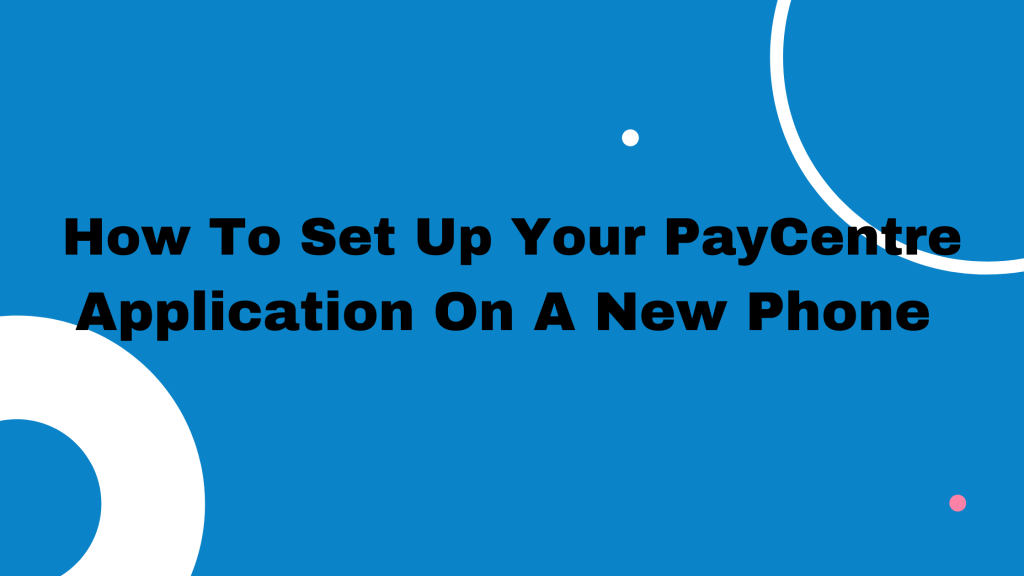
GoodMorning wat happen is DAT i wanted to change my phone and am almost through I pair d pinpad nd my phone and it bring out d serial number nd i click on serial number but not going it take to Bluetooth settings pls help me
Dear Partner, we sincerely apologize for the inconvenience caused, You can call our support line now on 09087792971 and you can also send us a message on WhatsApp via 07036918616 or on Facebook and Instagram @eslhelpdesk.
Please I lost my phone number and I just got another one, so how do I register this other new number since the test is not coming to my email
Hello Partner, kindly note that you can call our support line on 09087792971, Click on 2 if your call is not responded to, so as to register you for callback. We will call you back or send us a message on WhatsApp via 07036918616
I lost my applications on my phone and I downloaded paycenter app again, its requesting activation code, whenever I put it, it says already owned
Hello Partner, We sincerely apologize for this, Kindly call our support line on 09087792971 or send us a message on WhatsApp via 07036918616 or on Facebook and Instagram @eslhelpdesk.
Dear Partner, kindly clarify on the issue, to enable us assist or call our support line on 09087792971, Click on 2 if your call is not responded to, so as to register you for callback. We will call you back or send us a message on WhatsApp via 07036918616
I wnt to delete paycentre on old fone and trnsfer to new fone bh i was unable to delete d app on d old fone and new fone is saying ur account has bin activated on another fone pls assist
Dear Partner, kindly un-install the Paycentre App on the old phone and download the PayCentre App from Google PlayStore on your new phone and To get your activation code:
Visit http://paycentreafrica.com
Click on ‘SIGN IN’ and login with your username (registered phone number) and password.
Click on the MENU icon (It’s the 3 lines by top left side of the page
Click on activation code.